- ploops over NFS are not supported. (PSBM-20108)
- Linux virtual machines with EFI firmware cannot be migrated to OpenVZ. (PSBM-32920)
- Attaching backups as block devices to VMs and containers is not supported. (PSBM-40870)
-
In Windows VMs, each new SCSI HDD may be added as offline. As a workaround, you can either bring each disk back online manually. Alternatively, before the first boot with a new disk, run
san policy=onlineallin DISKPART to set the SAN policy toOnlineAll. (PSBM-41663) -
Migration of containers with NFS client inside is not supported. (PSBM-47068)
Alternatively, before the first boot with a new disk, run
san policy=onlineallin DISKPART to set the SAN policy toOnlineAll. (PSBM-48700) - Secondary disks of containers restored from OpenVZ backups may contain stale data. (PSBM-49091)
- Direct and offset autofs mounts served by automount are in inactive state after container migration. To work around the issue, kill the automount process with SIGKILL signal and restart the automount daemon. (PSBM-49104)
- VMs with Ubuntu 14.04 guests may hang on backup. (PSBM-49106)
- Changes to boot order are only applied after a complete VM shutdown. (PSBM-49119)
- Migration of containers with secondary disks between OpenVZ servers is not supported. (PSBM-49179)
-
Limited simfs support (feature provided as is). (OVZ-6613) Unlike OpenVZ, the simfs layout is based on bindmounts in OpenVZ. When a simfs-based container is started, its private area is bindmounted to the root container area. To create a simfs container: 1) Set
VEFSTYPE=simfsin/etc/vz/vz.conf, 2) Runvzctl create <CT_name>. The simfs limitations in OpenVZ are: 1) No support for first- or second-level quotas, 2) No support for online migration of simfs-based containers. - Private networks are not supported.
- Basic firewall is not supported.