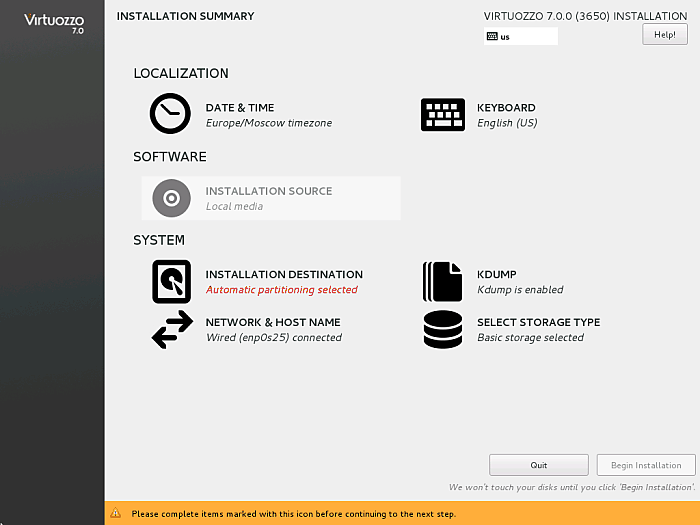To install OpenVZ in the graphics mode, choose the Install OpenVZ option on the welcome screen. After the installation program loads, you will see the Installation Summary screen. On this screen, you need to specify a number of parameters required to install OpenVZ.