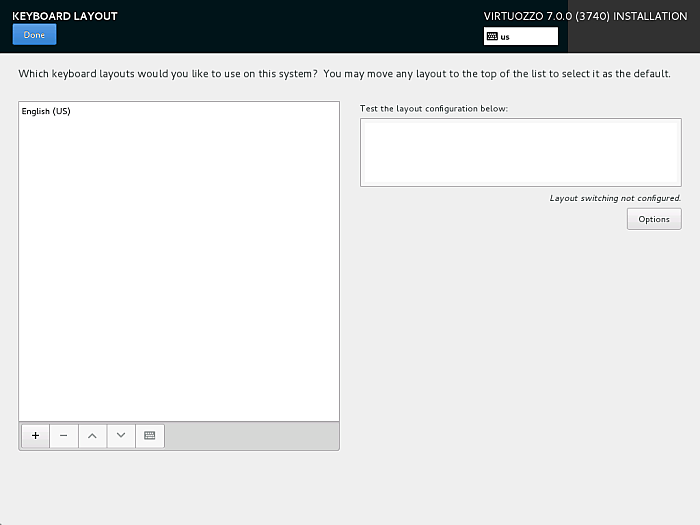The selected keyboard layout can be used during installation and, once the installation is complete, in the console (e.g., for entering localized descriptions, configuration file comments, and such).
If you need to change the default English (US) keyboard layout, open the KEYBOARD screen, click the plus sign to add a layout, and click Options to choose a key combination for switching layouts.