Below is an example of a kickstart file that you can use to install and configure OpenVZ in unattended mode. You can use this file as the basis for creating your own kickstart files.
# Install OpenVZ install # Uncomment the line below to install OpenVZ in a completely unattended mode # cmdline # Use the path of http://example.com/vz to get the installation files. url --url http://example.com/vz # Use English as the language during the installation and as the default system # language. lang en_US.UTF-8 # Use the English keyboard type. keyboard us # Uncomment the line below to remove all partitions from the SDA hard drive and # create these partitions: /boot, /, /vz, and swap. # clearpart --drives=sda --all --initlabel # zerombr part /boot --fstype=ext4 --size=512 part / --fstype=ext4 --size=20096 part /vz --fstype=ext4 --size=40768 --grow part swap --size=4000 # Use a DHCP server to obtain network configuration. network --bootproto dhcp # Set the root password for the server. rootpw xxxxxxxxx # Use the SHA-512 encryption for user passwords and enable shadow passwords. auth --enableshadow --passalgo=sha512 # Set the system time zone to America/New York and the hardware clock to UTC. timezone --utc America/New_York # Set sda as the first drive in the BIOS boot order and write the boot record to # mbr. bootloader --location=mbr # Tell the OpenVZ installer to reboot the system after installation. reboot # Install the OpenVZ license on the server. key XXXXXX-XXXXXX-XXXXXX-XXXXXX-XXXXXX # Create the virt_network1 Virtual Network on the server and associate it with the # network adapter eth0. vznetcfg --net=virt_network1:eth0 # Configure the ip_tables ipt_REJECT ipt_tos ipt_limit modules to be loaded in # Containers. # Use the http://myrepository.com to handle Fedora OS and application templates. vztturlmap $FC_SERVER http://myrepository.com # Install the listed EZ templates. Cache all OS templates after installation. Skip # the installation of pre-created templates. nosfxtemplate %eztemplates --cache centos-6-x86_64 centos-6-x86 mailman-centos-6-x86_64 mailman-centos-6-x86 # Install the packages for OpenVZ on the server. %packages @base @core @vz @ps