Now that you have set up the TFTP and DHCP servers, you need to make the OpenVZ distribution files available for installation over the network. To do this:
- Set up an HTTP server. You can also use an existing HTTP server, if you have one.
-
Copy the contents of your OpenVZ installation DVD to some directory on the HTTP server (e.g.,
/var/www/html/vz). -
On the PXE server, open the
/tftpboot/pxelinux.cfg/defaultfile for editing, and specify the path to the OpenVZ installation files on the HTTP server.Note
Note: For EFI-based systems, the file you need to edit has the name of
/tftpboot/pxelinux.cfg/efidefaultor/tftpboot/pxelinux.cfg/<PXE_server_IP_address>.Assuming that you have the installation files in the
/var/www/html/vzdirectory on the HTTP server with the IP address of 198.123.123.198 and theDocumentRootdirectory is set to/var/www/html, you can add the following option to theappendline of thedefaultfile to make the OpenVZ files accessible over HTTP:method=http://198.123.123.198/vz
So your default file should look similar to the following:
default menu.c32 prompt 0 timeout 100 ontimeout VZ menu title OpenVZ Boot Menu label VZ menu label Install OpenVZ kernel vmlinuz append initrd=initrd.img ksdevice=eth0 method=http://198.123.123.198/vz