Your kickstart file may include any of the standard Linux options used in kickstart files for installing Linux operating systems. For the full list of these options and their explanations, consult the respective Linux documentation (e.g., the Red Hat Enterprise Linux Installation Guide).
Listed below are the mandatory options and commands that you must include in each kickstart file:
| Option | Description |
|---|---|
| Specifies authentication options for the OpenVZ physical server. |
| Specifies the way of installing the bootloader. |
| Tells the system to install OpenVZ either from |
| Sets the system keyboard type. |
| Sets the language to use during installation and the default language to use on the installed system. |
| Creates partitions on the server. |
| Sets the system’s root password. |
| Sets the system time zone. |
| Cleans all partition tables on disk drives. NoteNote: This option should follow clearpart |
Note
Note: You can specify the cmdline option to install OpenVZ in a completely non-interactive command-line mode, without starting the X Window System.