Now you can start installing OpenVZ. To do this:
- Restart the server (see Section 2.6, “Configuring the OpenVZ Server”).
- After the server boots, a dialog box is displayed asking you to select the system to install. Select the entry for OpenVZ, and press Enter. The installation is launched automatically and proceeds without your interaction.