By default, a new virtual machine is created with a network adapter that operates in the bridged mode. The figure below demonstrates an example network configuration where two virtual machines, VM #1 and VM #2, are configured to work in the bridged mode.
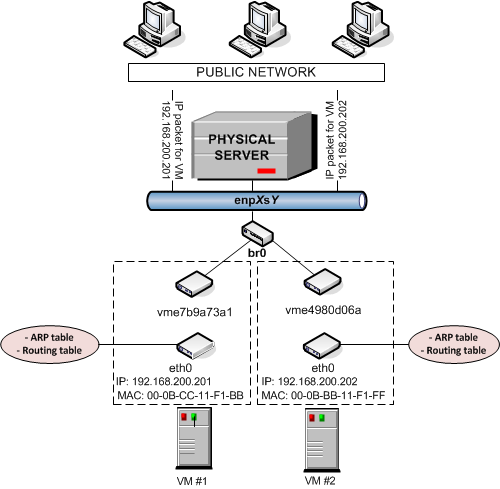
In this configuration:
-
Each virtual machine has a separate virtual adapter that exposes two interfaces: (1) an
ethXinterface in the virtual machine (eth0in the figure) and avmeinterface on the server (vme7b9a73a1andvme4980d06ain the figure). Both interfaces are closely linked to each other, which means that an IP packet entering one interface always comes out of the other one. An eth adapter has a MAC address, can be assigned one or more IP addresses, belong to different network environments, and so on.Note
Note: To simplify things, virtual adapters operating in the bridged mode are called vme adapters, though it is not quite correct from the technical point of view.
- VM #1 and VM #2 keep their own ARP and routing tables that they consult when sending or receiving data.
-
The virtual adapters of both virtual machines are bridged through the bridge
br0to the physical network adaptereth0. -
All outgoing data packets are sent from the virtual machines through the bridge and
eth0physical adapter to the destination, according to their routing tables. - All incoming data packets for VM #1 and VM #2 reach the eth0 physical adapter first and are then transmitted through the bridge to the vme interface of the destination virtual machine.

