To check the partition alignment in a Windows virtual machine, do the following:
-
Click Start > Run, type
msinfo32.exe, and press Enter to open System Information. -
Navigate to Components > Storage > Disks, and look for the Partition Starting Offset field in the right part of the window.
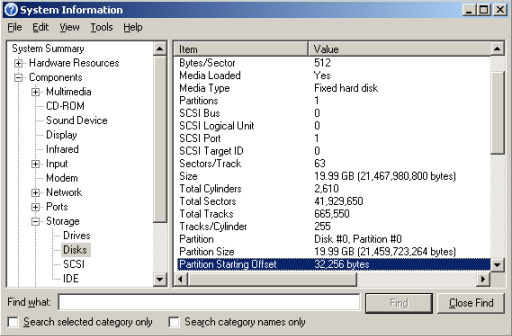
To find out if the partition is aligned properly, use the method described above for Linux virtual machines.

